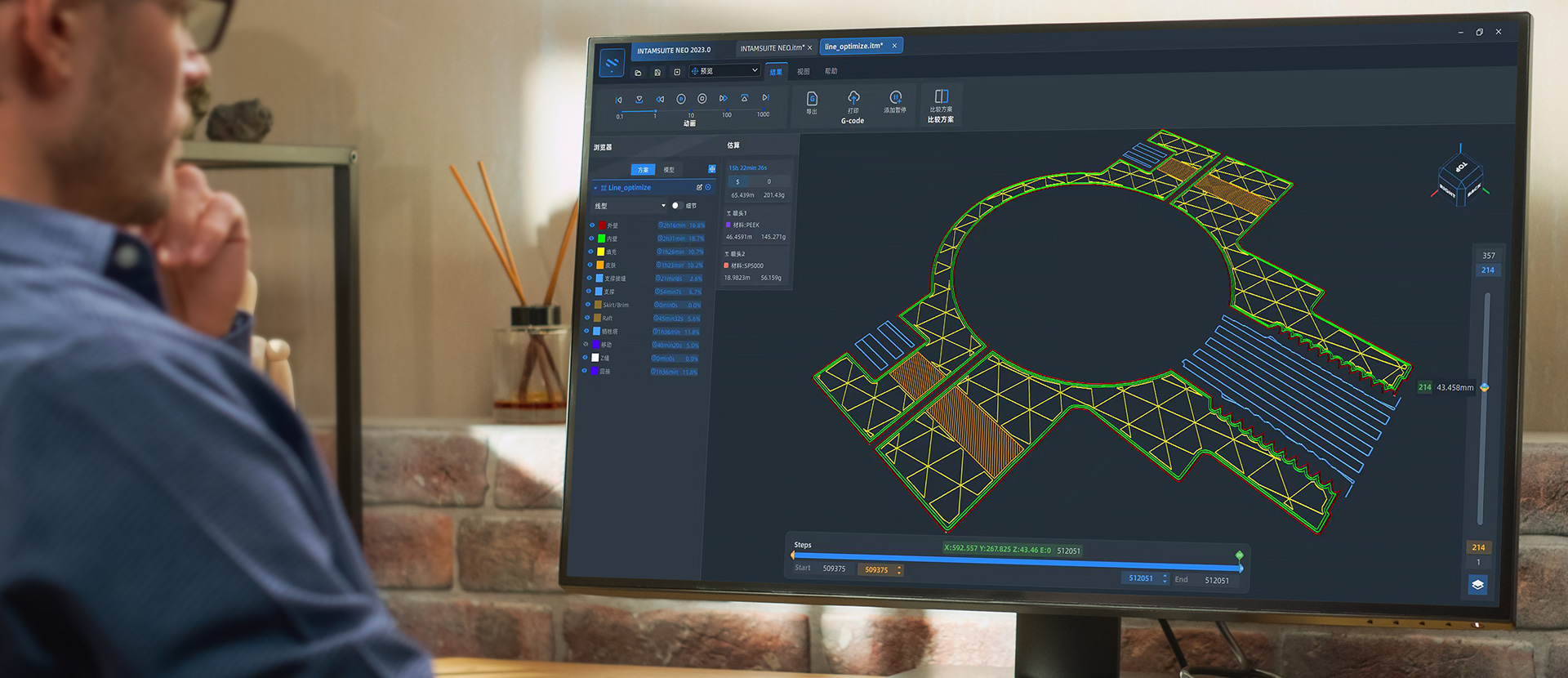
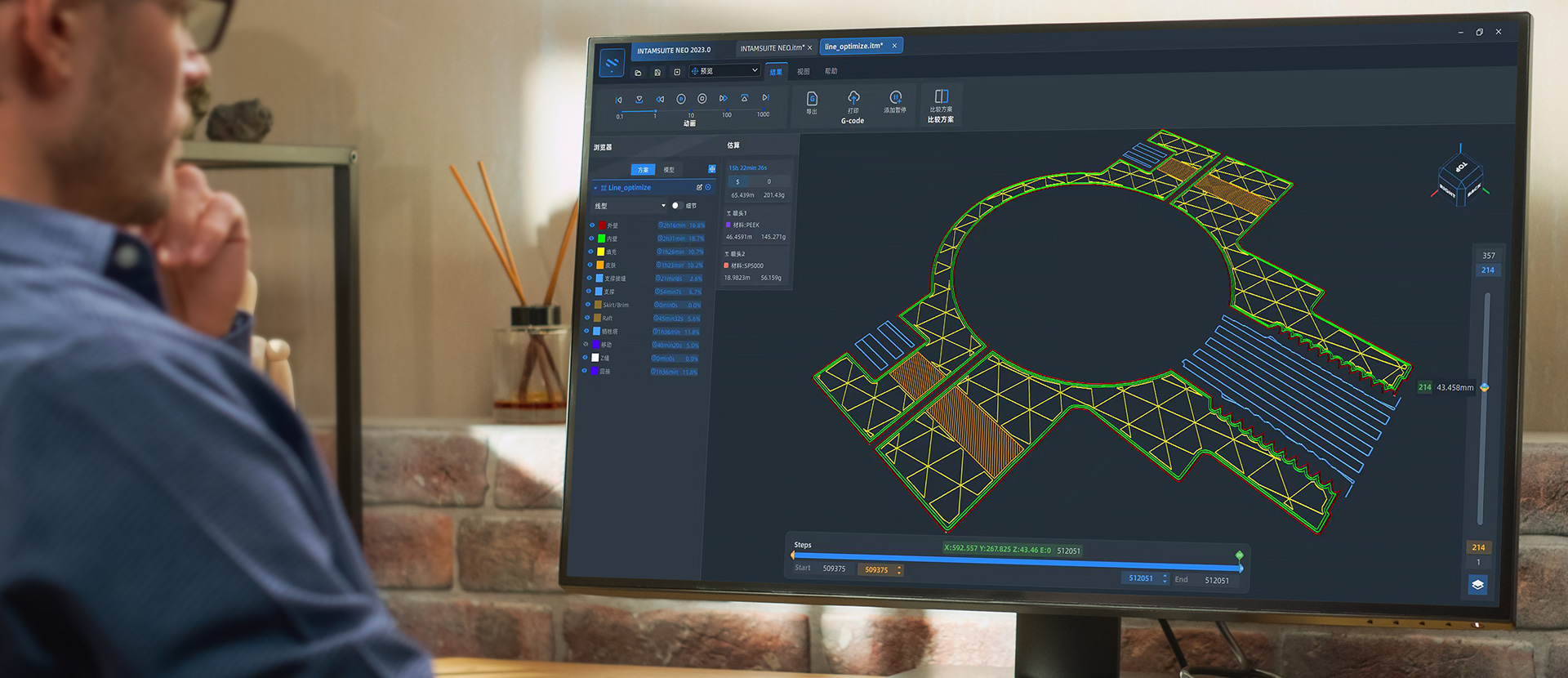
INTAMSUITE NEO
3D PRINTING SLICING SOFTWARE Integrated Platform
From Process Preparation To MONITORING
| Update time | Version | Release Notes | Upgrade Steps | Download |
| May, 2025 | NEO 2025.1.1 | Please refer to the "More Details" | Please refer to the "More Details" | More Details |
| March, 2025 | NEO 2025.1.0 | Please refer to the "More Details" | Please refer to the "More Details" | More Details |
INTAMSUITE NEO is advanced 3D printing software
for designers, engineers, and researchers.
It's a new generation from INTAMSYS,
redesigned with users, scenarios, and future plans.

Watch Video
TOP 5 REASONS TO USE INTAMSUITE NEO
Ever juggled multiple slicing tasks across different slicer programs?
Still toggling print settings to find the optimal one without an efficient way to save and revisit them?
Ever made a print parameter change only to find no difference in slicing results due to its invalidity in your situation?
Struggling to achieve satisfactory print results for thin and complex components?
Looking for a comprehensive, user-friendly library to manage and distribute your varied print templates?
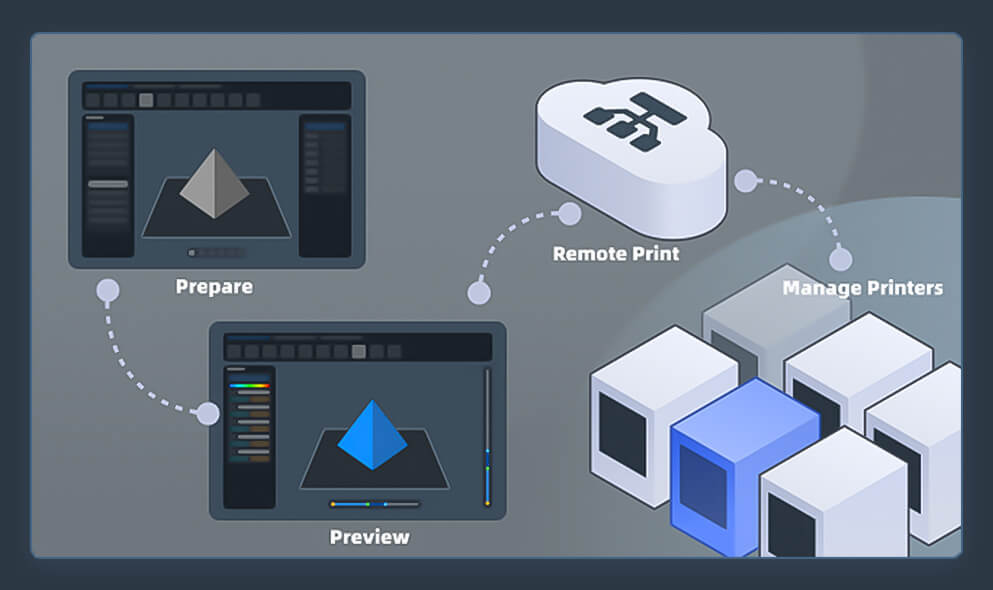
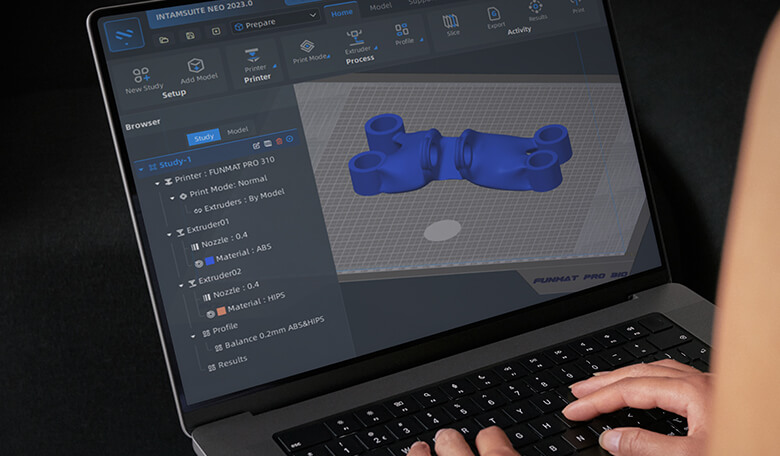
In step with mainstream industrial software, a ribbon UI style is provided to reduce learning costs. Task-oriented workflow guidance helps both newcomers and experienced 3D printing users complete tasks easily. All print settings, models, and studies are well organized in a browser tree for a quick overview at any time.
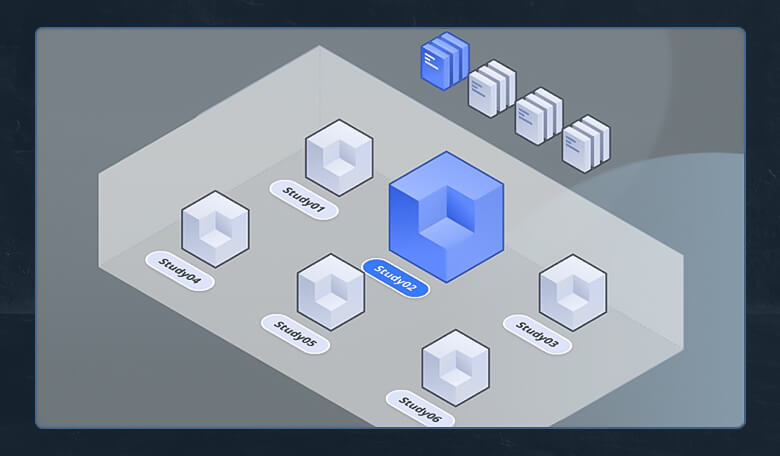
INTAMSUIT NEO empowers users to concurrently manage multiple projects and studies, revolutionizing productivity, flexibility, and time-efficiency. By consolidating multiple slicing tasks into one platform, users can effortlessly switch between tabs, significantly simplifying the printing workflow.
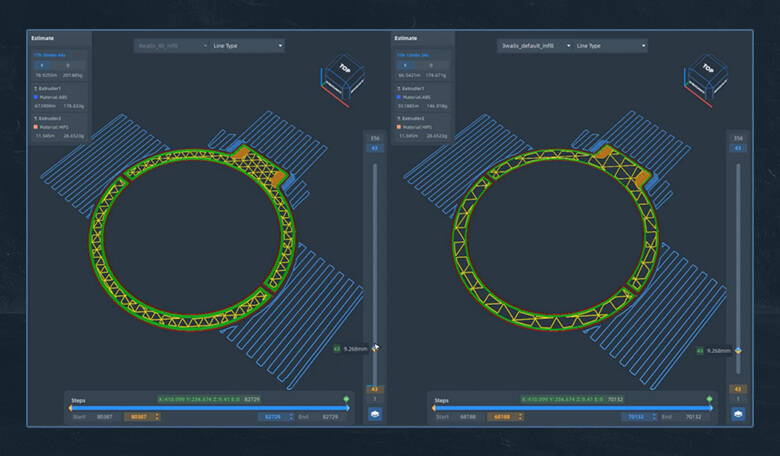
This software offers a unique capability to compare studies within a project simultaneously. Users can easily view and analyze multiple 3D printing designs, facilitating the identification of differences and similarities for well-informed decision-making. This feature streamlines the design and evaluation process, saving time and elevating product quality.
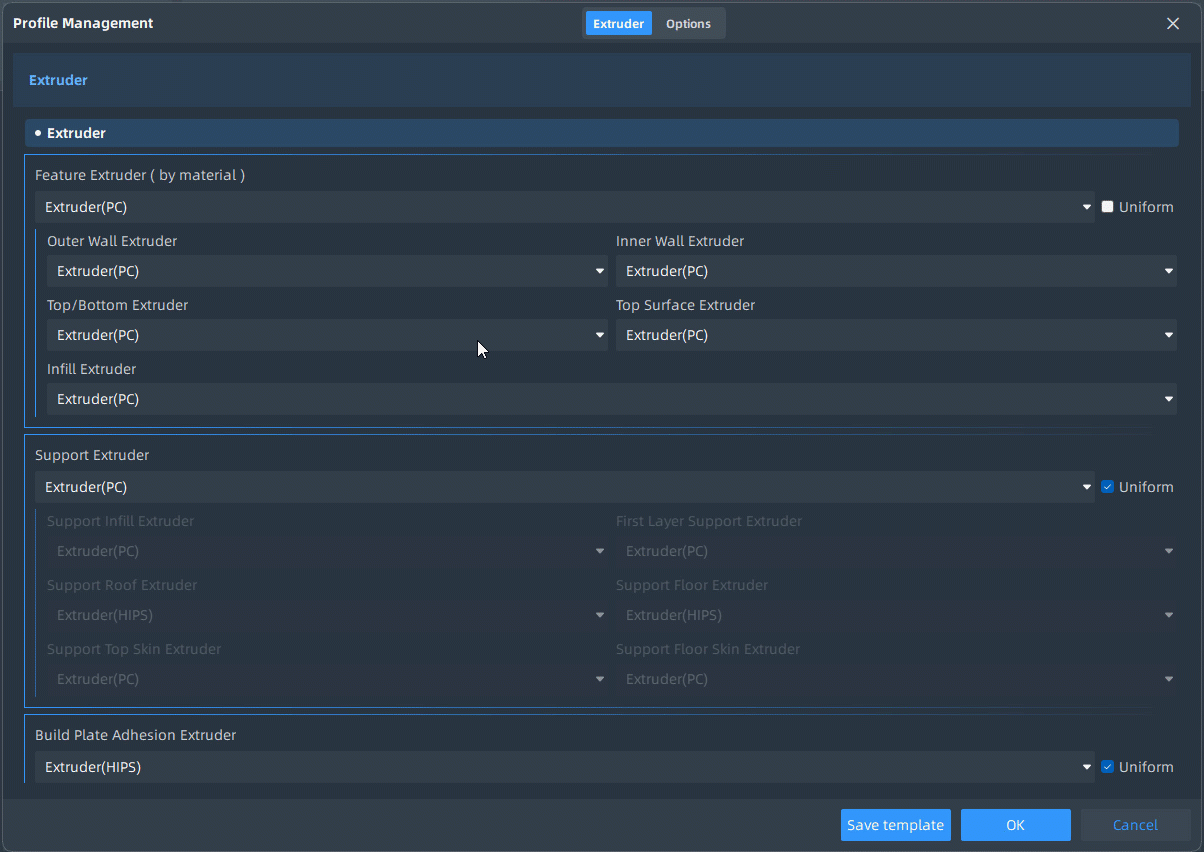
In the complex realm of parameter adjustments within slicing software, INTAMSUIT NEO stands as a beacon of reliability. It ensures precise results by incorporating dynamic print profile parameters and thoughtfully selected settings. Say goodbye to the frustration of modifying parameters without seeing corresponding changes in slicing outcomes.
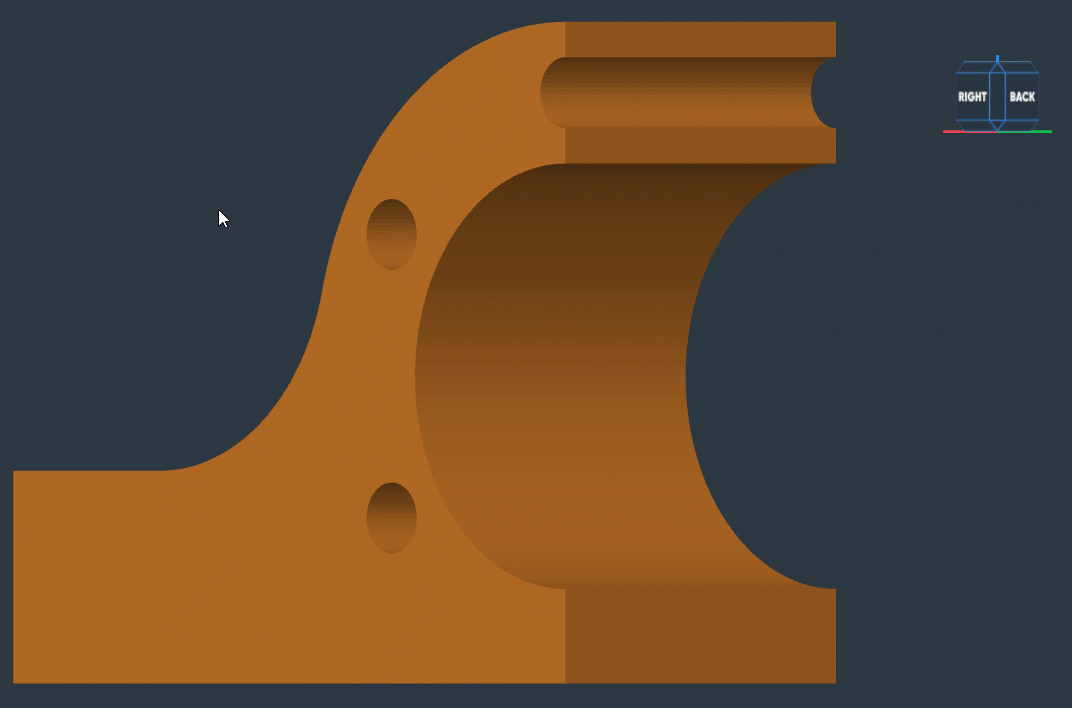
INTAMSUIT NEO introduces intelligent features, such as adaptive support blockers that automatically conform to the support surface volume and support material recommendations based on the primary material in use. These innovations significantly enhance print preparation efficiency, ensuring a hassle-free experience.
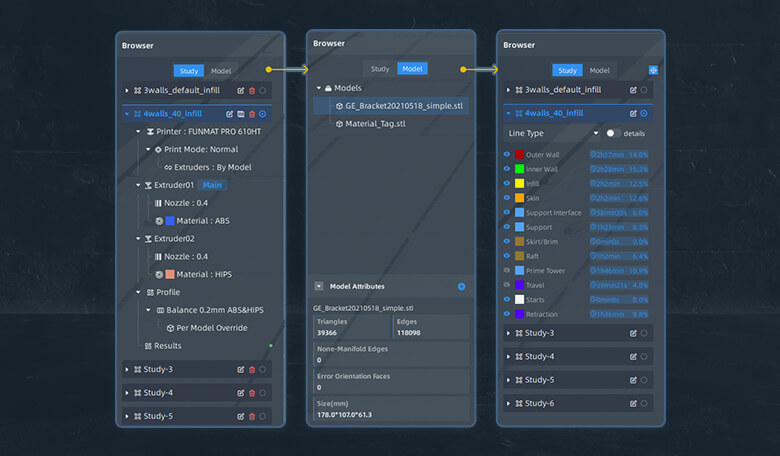
Experience unparalleled workflow efficiency and a superior user journey with INTAMSUIT NEO's meticulously organized browser and data management system. Seamless access to options, studies, and data ensures a smooth transition through all stages of 3D printing, from model importation and creation to configuration, slicing, and printer communication.

Built-in print profile templates for all our printers are provided with installation, and recommended ones have been tested for thousands of hours by INTAMSYS to ensure reliable results. You can also customize your own with hundreds of settings for specific applications to speed up workflow and synchronize your team. All templates can be used with the click of a button and can be overridden or tuned in each study.
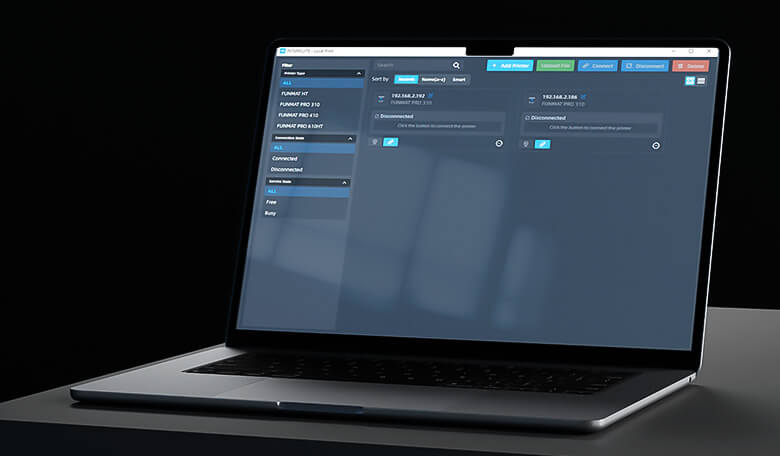
A standalone program is installed with INTAMSUIT NEO for local print control and monitoring, allowing you to focus solely on the task. It operates independently of any slicer, requiring only a prepared G-code file to run.

Yes, including FUNMAT HT, FUNMAT RRO 310 NEO, FUNMAT RRO 410 and FUNMAT RRO 610HT. And no matter whether old or new ones. The remote printing feature supports all INTAMSYS printers except FUNMAT HT.

Currently supports English, French, German, Japanese, Simplified Chinese, and Traditional Chinese.

Not yet.

No. There is no changes on our G-code standard. However you need update to the latest version of INTAMTOUCH in order to use remote print function.

No. All functions in NEO can be used at no cost.

If You Need More Support, Please Go To The Help Center
Or contact us via email: info@intamsys.com